We Hope you are safe, and healthy at home during these troubled times of COVID-19. Please follow all social distancing and rules to keep yourself and your family safe from this deadly virus.

2 Years Ago

Old vs New

How it Happened
Footer
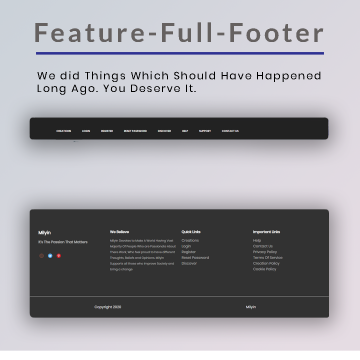
Footer
Cookie Consent Form

Cookie
Input Fields Redesign

Input Fields
Preference Options In Creations

Preferences
Improved Featured Image Uploader
One of the biggest complaint about Milyin’s Creation Interface, has been the Featured Image portion, while it is good with lot of options, features and functionality, it still was poorly designed, with not so good looking containers, content going out of device width when used on Mobile, and some margin issues. Overall it was an unpleasant experience to user, and we needed to improve it. For the past few weeks we have worked really hard to improve it. This includes much bigger buttons, with Milyin’s Traditional Blue Accents, much cleaner Image Preview, better margins table in media library. Mobile usability was very well taken care of, with this redesign, elements never go out of screen, and everything is much more organized and sorted. Some other useless stuff, has been removed, and we hope that you are enjoying the Content Creation Experience with this new interface. The Search, Filter and Sort, functionality has been improved in terms of performance, and usability to make you be able to easily find your images, and speed up your Creation Process.
Shortcuts

Shortcuts
Default shortcuts, Ctrl + letter:
| Letter | Action | Letter | Action |
|---|---|---|---|
| u | Underline | b | Bold |
| i | Italic | x | Cut |
| c | Copy | v | Paste |
| a | Select all | z | Undo |
| y | Redo | k | Insert/edit link |
Additional shortcuts, Shift + Alt + letter:
| Letter | Action | Letter | Action |
|---|---|---|---|
| 1 | Heading 1 | 2 | Heading 2 |
| 3 | Heading 3 | 4 | Heading 4 |
| 5 | Heading 5 | 6 | Heading 6 |
| 7 | Paragraph | q | Blockquote |
| d | Strikethrough | x | Code |
| c | Align centre | r | Align right |
| l | Align left | j | Justify |
| u | Bulleted list | o | Numbered list |
| m | Insert/edit image | s | Remove link |
| z | Toolbar Toggle | t | Insert Read More tag |
| p | Insert Page Break tag | w | Distraction-free writing mode |
| m | Add Media | h | Keyboard Shortcuts |
When starting a new paragraph with one of these formatting shortcuts followed by a space, the formatting will be applied automatically. Press Backspace or Escape to undo.
| * | Bulleted list | 1. | Numbered list |
| - | Bulleted list | 1) | Numbered list |
The following formatting shortcuts are replaced when pressing Enter. Press Escape or the Undo button to undo.
| > | Blockquote |
| ## | Heading 2 |
| ### | Heading 3 |
| #### | Heading 4 |
| ##### | Heading 5 |
| ###### | Heading 6 |
| --- | Horizontal line |
Focus shortcuts:
| Alt + F8 | Inline toolbar (when an image, link or preview is selected) |
| Alt + F9 | Editor menu (when enabled) |
| Alt + F10 | Editor toolbar |
| Alt + F11 | Elements path |
To move focus to other buttons use Tab or the arrow keys. To return focus to the editor press Escape or use one of the buttons.
Error Notifications

Errors
Milyin
It's The Passion That Matters

Comments