Milyin introduces many new features, enhancements, and changes for all creators. This includes improvements to monetization stats, improved support pages, improvements to Dark Mode, Creation Interface shortcuts, and more.
Dark Mode
Almost everyone loves Dark Mode. We were pretty early in implementing site-wide Dark Mode. However, there was always a grey area in our almost excellent Dark Mode. That’s customization. However, if your device was in Light mode, you were given the option to toggle Milyin between Light and Dark Mode. But that wasn’t true when the device level Dark Mode was on. This meant that if your device-level theme were dark, Milyin would also use Dark Mode. It was good in most cases, but some people still want control over the mode. We won’t mind it. After all, Milyin looks equally good in the Light Mode. That’s why we introduced Theme Selector. Rather than having the ability to toggle between Dark and Light mode, we will now have the option to select System, Dark, and Light Mode.
Search
Search is a big one. We have massively improved the searching experience for our users. This includes the introduction of Quick Search and improvements to search results. In the initial days of Milyin, the search was the WordPress core search that was not very relevant. We resorted to trying plugins and landed on Algolia, which significantly improved search results.
Relevance Search
It was all excellent. However, back in September 2021, we created the My Creations search. It was a search available on the My Creations page. While making it, we realized that Algolia couldn’t be used for this. As a result, we created our code for search. It was trying to sort results by relevance. The response and praise for the My Creations search were excellent. However, to our surprise, this new search was usually more accurate than our Algolia Milyin Search (conventional Creations search). Our Creators, too, agreed with it being better. As a result, we decided to create our code for Milyin Search. We introduced our new Milyin Search, which used the code similar to My Creations Search. It will load results faster, be more accurate and give you a greater experience. It was such a great tool that we couldn’t wait to show it to you. That’s why the new search was released in January 2022.
Quick Search
While the conventional search is good, sometimes you need things quickly, knowing exactly what you want. That’s where quick search comes into play. Whenever you type any search query in the search boxes in our navbar/sidebar, the Quick Search will suggest 3 of the most relevant creations right there. You can directly click and go to those creations. This can save a lot of time for those who frequently search for the content. The quick search will be available to all users starting today. The quick search uses the same relevance search used by our main search. This ensures that the suggested search results in quick results will be equally accurate as of the actual search.
Search Filters
Now that we have Quick Search, why do we even need the full-length search? Well, that’s where Search Filters come into play. While a quick search looks through the 3 most relevant search results for a given query, the actual search can show many more search results. But wait — it gets better. The actual search will now have search filters. You can filter your search based on Creators, Creation Type, and more. With all these features, we have created a far better experience for our users.
Creation Interface
As always the improvements in Creation Interface never stop. We have done minor redesigns, improved features, and much more. Let’s see.
Auto Save
Auto Save is a life-changing feature for those who forget to save their work. We have had Auto Save in the Creation Interface since February 2020. That’s more than 2 years. However, one of the limitations of Auto Save was that it saved content after every regular interval of 60 seconds. This was heavy for our servers creating an unnecessary load. At the same time, it wasted a lot of data for the users. Now, Auto Save is made to be smarter. It keeps checking for changes made in your Creation. Whenever you make the change, the interface would save it after 5 seconds. This meant that your most recent changes get saved on the server. At the same time, when you are NOT making any changes, the Creation Interface will not save your content, saving your data.
Redesign and Creation Scheduler
We often try to stick to our designs for a long time. This ensures that users can get familiar with the UI, and don’t have to frequently struggle to interact with UI. However, when sometimes we get a better UI idea that is great for the long term, we have to make the change. This is one such change. We observed that a lot of users would create content, but would never publish it. It was found that the users to this day struggle to understand how to publish the Content. That’s why we shifted the Creation Status Selector from the FloatPanel to the Action Bar itself, adjacent to the Save Button. This means that the Creation Status Selector is easily visible when saving the content, increasing the likelihood of the user selecting the right status. As a part of this redesign, we had to move the Creation Scheduler as well. It would be confusing to have the Creation Status in the Action bar, but Creation Scheduler in Floatpanel. That’s why the Creation Scheduler was redesigned. The New Creation Scheduler is lighter, easier to use, and much more compact.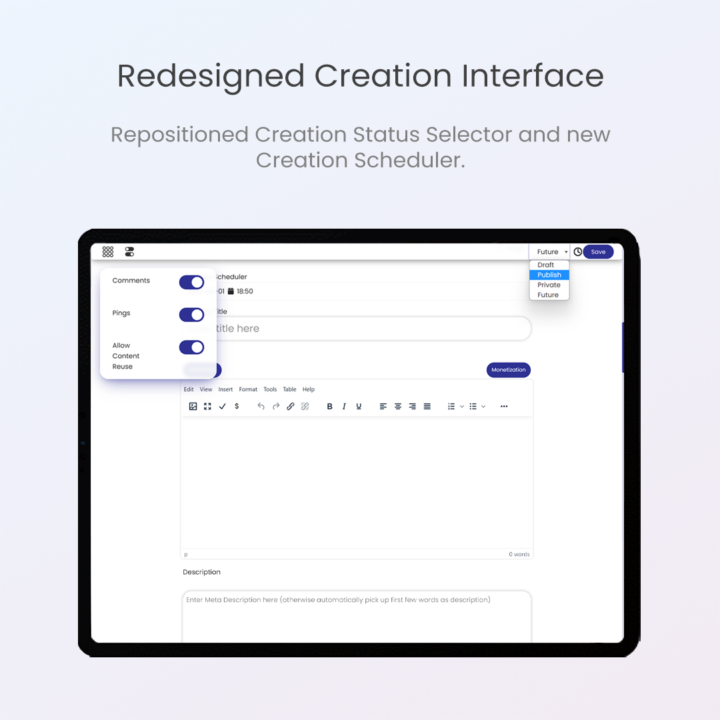
Creation Shortcuts
Creation Shortcuts is another area that would be appreciated by the new Creators. The Creation Shortcuts are relevant links, buttons, and actions that could be useful to Creators. The Creation Shortcuts include:
- Actions: for AutoSave and Publish Now
- Buttons: for opening the My Creations page and Previewing the current Creation
- Links: Links to the last 3 modified Creations.

Stats/Revenue
We have made some fundamental changes to our Revenue systems. This is to fulfill the long-pending demands of Creators.
- Lack of Daily and Creation specific stats for Google AdSense
- The overall AdSense stats were often delayed by weeks
We are happy to say that we are fixing both of these hurdles for you. Back in our November 2021 updates, we introduced new graphs and optimized the stats page to help you access more data while making it easier to understand. Back then we were aware of the lack of Google AdSense in Stats. This was because we weren’t using Google AdSense back then ($10 PIN verification pending). But now, that changes. Google AdSense Stats, renamed Google Revenue stats will be available to all the users. Users will be able to access Google AdSense stats easily. Google officially has no method to measure AdSense clicks. Previously, we used Google Analytics to measure stats, but often manually calculating AdSense clicks and updating them for each user was a tedious task that took a lot of time and often could have errors in calculations.
More Updates
We don’t stop yet, we have got a couple of more changes to tell you. First and foremost, better emails. Yes, we were aware of the issue of the long times that mails took to get delivered. We shifted our SMTP providers. We now use Mailjet. Ever since the change, Milyin has observed significant improvement in our Mail delivery. Creation Editor also saw some changes largely thanks to changes in TinyMCE 6. Some design changes, and overall lighter, faster TinyMCE 6 elevates the user experience for all our Creators. Milyin also adopted Google Analytics 4. With the changes in Google Analytics, we had to shift to GA4, so it’s better to do it early. With GA4, you’ll observe faster loading speeds, and we will get better analytics that will be crucial in improving Milyin. When we last redesigned our Home page. We built to code for Carousels. After observing a lot of praise for the carousels, we implemented a similar design in our Contact Form, Report Form, and Verify Form. With JavaScript, we were finally able to make unique, yet beautiful forms that would hopefully be loved by all. We also introduced an entirely redesigned After Content section, removing the Horizontal Scroller, in favor of a much more simpler yet cleaner design. Some changes to the Admin Bar made it easy for admins to access Creation data, and provide better support.

Comments